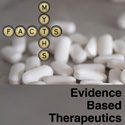How to Listen to the Premium Podcast
Thank you for being a premium podcast subscriber! To add the premium podcast to your podcast app, you will need to copy the following individualized RSS feed into your favorite podcasting app:
You should not share this URL with anyone else. This RSS feed URL is specific just to you and associated with your membership as a premium podcast member.
Apple Podcasts App (iPhone)
- Open the Apple Podcasts app
- Tap Library
- Tap Edit in the upper right corner, then tap “Add a Show by URL…”
- Paste your premium RSS feed URL displayed at the top of this page.
- Tap Follow
Other Podcasting Apps
- Open the podcasting app
- Access the area of the app to add a new podcast feed
- Search for a feature such as “Add RSS feed”, “Add from link”, “Add podcast manually” or something similar
- Paste your premium RSS feed URL displayed at the top of this page.
Apple Podcasts App (Mac)
- Open the Apple Podcasts app on your computer
- Click File and then “Add a Show by URL…”
- Paste your premium RSS feed URL displayed at the top of this page.
- Click Subscribe